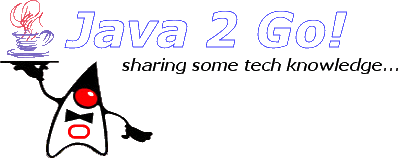by Fábio Souza
Hello People! This was supposed to be a post to celebrate the new year, but, as you all can notice, the things didn't happen the way I was expecting (again haha). Today I will talk about this strategic product and (as promised) I will make my review about the book Web 2.0 Solutions with Oracle WebCenter 11g.About WebCenter
The Goal
Today we interact with content/information on the internet not just as a spectator, but also as a collaborator: we help on the knowledge construction in a dynamic way. This can be done when you put “Like” in something that your friend is saying on the Facebook, when you write an article on Wikipedia or when you post your comment on your favorite blog. All this meta-information, in some way, helps to spread the knowledge and to make it be easier to be found.To make this possible in the business world, we need a next-generation enterprise workplace: a portal that leverages Web 2.0 technologies, user-focused and community-centric. The goal is to tie together people, ideas, content, processes, systems, and enterprise applications.
The Product
Oracle WebCenter 11g is Oracle's strategical product to deal with E2.0. It provides services such as: discussion forums, wikis, blogs, and tagging, directly from the context of a portal or an application. It worth to mention that Oracle WebCenter is integrated and certified with Oracle Universal Content Management (UCM), Oracle Identity Management Suite, Oracle SOA Suite, Oracle Enterprise Manager, and Oracle eBusiness Suite, as well as PeopleSoft, Siebel, and JD Edwards enterprise applications.The Components
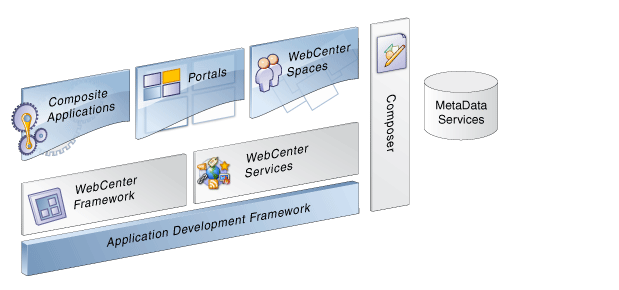
Oracle WebCenter Framework:
It is an ADF extension that, besides including all its functionalities/facilities, contains several components that make possible (and easy) to construct a portal, as if it was a common web application. The framework uses the Oracle Metadata Services (MDS), that offers a layer to store customization data, avoiding a mix between code and metadata (The MDS is widely explored on Oracle Composer).To put the Webcenter Framework to work, you just have to download the extension on you JDeveloper, it will make all the framework components available to be used on your own applications. Its good to remember that JDeveloper provides an integrated development environment for composite J2EE applications, business processes, BI applications, and enterprise portals.
There is some good information about JDeveloper on my previous post, check it out!
WebCenter Services:
This is the component that give access to the infrastructure that, not only turns your corporate environment into a “social network”, but take it beyond.- Social Networking Services - Enables users to maximize productivity through collaboration.
- People Connection – Enables users to assemble their business networks like linked-in
- Discussions - Provides the ability to create and participate in threaded discussion. This is an embedded version of Forums provided by Jive Software.
- Announcements - Enables users to post, personalize, and manage announcements.
- Instant Messaging and Presence (IMP) - Provides the ability to observe the online presence status of other authenticated users (whether online, offline, busy, or idle) and to contact them.
- Blog - Enables blogging functionality within the context of an application. This feature comes from an embedded version of open source package jzWiki.
- Wiki - Self-service, community, oriented-content publishing and sharing. This is an embedded version of open source package jzWiki.
- Shared Services - Provides features for both social networking and personal productivity.
- Documents - Provides content management and storage capabilities, including content upload, file and folder creation and management, file check out, versioning, and so on. This functionality requires licensing of a JCR (JSR-170) compliant document repository product.
- Links - Provides the ability to view, access, and associate related information; for example, you can link to a solution document from a discussion thread.
- Lists - Enables users to create, publish, and manage lists. (Available only in WebCenter Spaces)
- Page - Provides the ability to create and manage pages at runtime.
- Tags - Provides the ability to assign one or more personally relevant keywords to a given page or document. This feature is similar to the del.cio.us website.
- Events - Provides group calendars, which users can use to schedule meetings, appointments, and any other type of team get-together. This feature requires deployment of a separate calendaring server, which may be Oracle Beehive or Microsoft Exchange. (Available only in WebCenter Spaces)
- Personal Productivity Services - Focuses on the requirements of an individual, rather than a group.
- Mail - Provides integration with IMAP and SMTP mail servers to enable users to perform simple mail functions such as viewing, reading, creating, and deleting messages, creating messages with attachments, and replying to or forwarding existing messages.
- Notes - Provides the ability to "jot down" and retain quick bits of personally relevant information. (Available only in WebCenter Spaces)
- Recent Activities - Provides a summary view of recent changes to documents, discussions, and announcements.
- RSS - Provides the ability to publish content from WebCenter Web 2.0 Services as news feeds in RSS 2.0 and Atom 1.0 formats. In addition, the RSS service enables you to publish news feeds from external sources on your application pages.
- Search - Provides the ability to search tags, services, an application, or an entire site. This makes use of a license limited version of Oracle's search product.
- Worklist - Provides a personal, at-a-glance view of business processes that require attention. These can include a request for document review and other types of business process that come directly from enterprise applications.
- Oracle Portal
- Oracle WebLogic Portal
- Oracle WebCenter Interaction
Oracle Composer:
Oracle Composer is an innovative component that enables any application or portal to be customized (changes that affects the general visualization) or personalized (changes made by a person that affects the that person's own visualization) after it has been deployed and is in use. The personalizations/customizations are managed by Oracle Metadata Services (MDS). Oracle Composer is designed to be extremely easy to use so that business users and end users can edit any page with a few clicks of the mouse. Oracle Composer runs in all modern browsers and provides a rich, dynamic way to edit JSF application and portal pages.The developers can use the Webcenter Framework to design portal applications that uses Oracle Composer.
Oracle WebCenter Spaces:
A ready-to-use application that pulls together all the WebCenter features:- Webcenter Services
- Webcenter Composer
- Oracle MDS
- Easy to integrate with applications developed with Webcenter Framework
- Easy to integrate with any other application (actually this can be achieved using the Oracle ADF Model layer)
Notes
A new release of Oracle Webcenter Suite 11g is already available. This post does not cover the new features/changes.Web 2.0 Solutions with Oracle WebCenter 11g – Book Review
Introduction
 Oracle Webcenter 11g is a very new product and because of that there are few books talking about it. Web 2.0 Solutions with Oracle WebCenter 11g is a very practical book that presents the main concepts of WebCenter. The book has around 250 pages, 10 chapters and lots of illustrations that make the reading very soft, fast and easy. There is also a source code (for download) that may help to accomplish the exercises that come with the book.
Oracle Webcenter 11g is a very new product and because of that there are few books talking about it. Web 2.0 Solutions with Oracle WebCenter 11g is a very practical book that presents the main concepts of WebCenter. The book has around 250 pages, 10 chapters and lots of illustrations that make the reading very soft, fast and easy. There is also a source code (for download) that may help to accomplish the exercises that come with the book.Some concepts (overview) that can be found in the book:
- Web 2.0
- Enterprise 2.0
- Oracle WebCenter Suite
- ADF Faces
- ADF Business Components
- Forum
- Wiki
- Blog
- Search in enterprise applications
- Organization with Tagging and Linking
- RSS
Public
The book aims Java/Portal Developers who want to try the very first steps with WebCenter. The book helps to understand how the components work and how the main available tools can be used. It is a great book for those that are starting with ADF and WebCenter. If you already have tried by yourself the development of simple applications with Oracle WebCenter, certainly you will skip some chapters, but, if you have a good experience with the product, the book definitely is not for you.What caught my attention
- The book is practical guide to give the first steps in the WebCenter World
- The “Hello World” application is very “sophisticated”, and its idea is to show a typical enterprise application architecture.
- The book comes with a good material about Discussions, Wiki, and Blog Services
What I missed the most
- Although it is not the focus of the book to go into questions of sophisticated software architecture, it could indicate sources to readers who want to take the next steps.
- The book does not goes inside the ADF Task Flow subject, it only mentions it.
Chapters Overview
Chapter 1, What is Oracle WebCenter?- Introduction to Web 2.0, Enterprise 2.0 and Oracle WebCenter Suite
- Presents the "Webcenter Component Building Blocks"
- Walkthrough to install the WebCenter Suite in a development environment.
- Walkthrough to install JDeveloper + WebCenter Plugin + SVN
- Development of a sophisticated “Hello World” application, composed of a webservice, consumed by a portlet, consumed by a WebCenter application. This application gives a good idea of a real WebCenter application.
- Presents the ADF Faces Rich Client
- ADF Faces components overview
- Presents the ADF Business Components
- Shows the development of a WebCenter Application:
- View Layer: Constructed with ADF Faces, it is composed by a template and a JSF page
- Model Layer: Constructed with ADF Business Components, it uses the schema that comes with the book (can be downloaded at the packt website)
- Talk about the types of portlets you can build with WebCenter
- Shows the portlet development with ADF and JSF Bridge
- View Layer: Constructed with ADF Faces, it is composed by a JSF page, exposed as a portlet –> The page uses ADF Data Visualization Components! Very cool!
- Model Layer: Constructed with ADF Business Components, it uses the same schema that comes with the book
- After the portlet creation it is shown how to consume it
- Presents the concepts about Forum, Wiki and Blog
- Presents and shows how to use ADF TaskFlows to consume Discussion Services
- Lists the ways to use Wiki and Blog. There are examples of two of then:
- Using an IFrame (included in a custom WebCenter application page)
- Using the Web Clipping portlet.
- The chapter talks about the following concepts:
- Searching enterprise applications (in our case WebCenter applications)
- Organizing information with tagging and linking
- RSS and its importance
- There is also examples using WebCenter applications to:
- Integrate with WebCenter Tags Service (it uses ADF Security for Authentication/Authorization)
- Integrate with the WebCenter Links Service
- Integrate with the WebCenter RSS Service
- Presents personalization for two different roles: developers and end users
- As developers, we prepare a dynamic environment for end users:
- Lists, explains and uses Composer’s components
- As end user, we personalize the page
- Resource Catalog Overview
- MDS Overview
- Presents Oracle WebCenter Personal Spaces: Practical guide to page creation
- Presents Oracle WebCenter Group Spaces: Practical guide to group creation
Sources
I took lots of things from those sources, including whole stretches (they were perfect):Getting Started with Oracle WebCenter 11g
Getting Started with Oracle WebCenter 11g – The Solution
WebCenter Services Capabilities
Web 2.0 Solutions with Oracle WebCenter 11g
 Switch to new Dynamic Views
Switch to new Dynamic Views